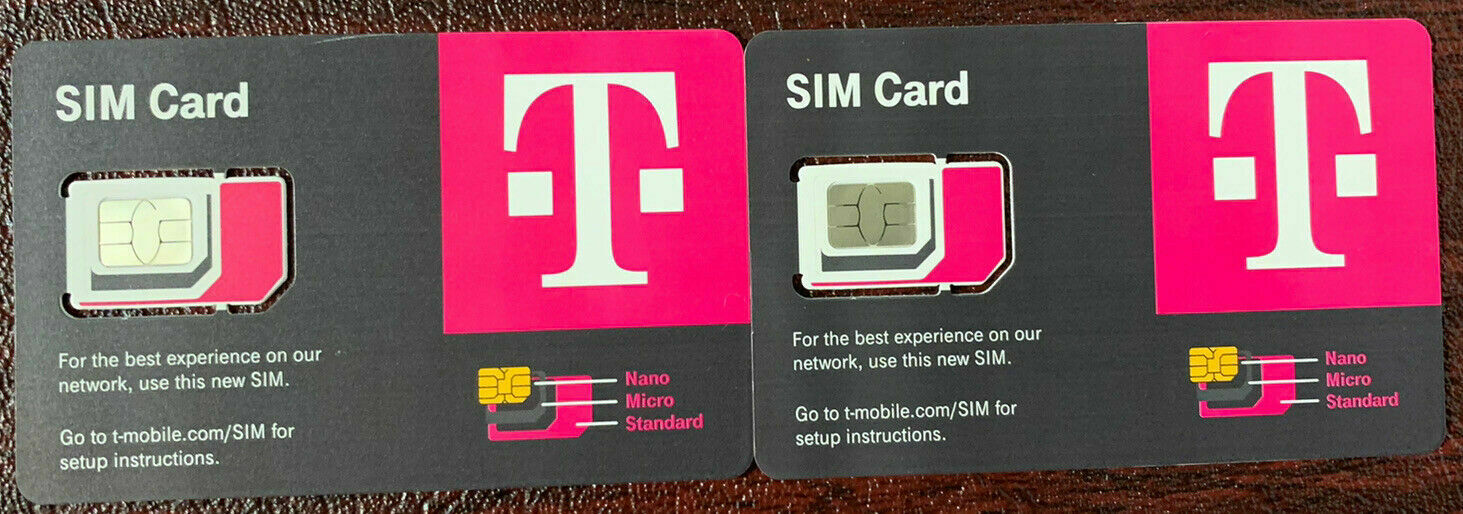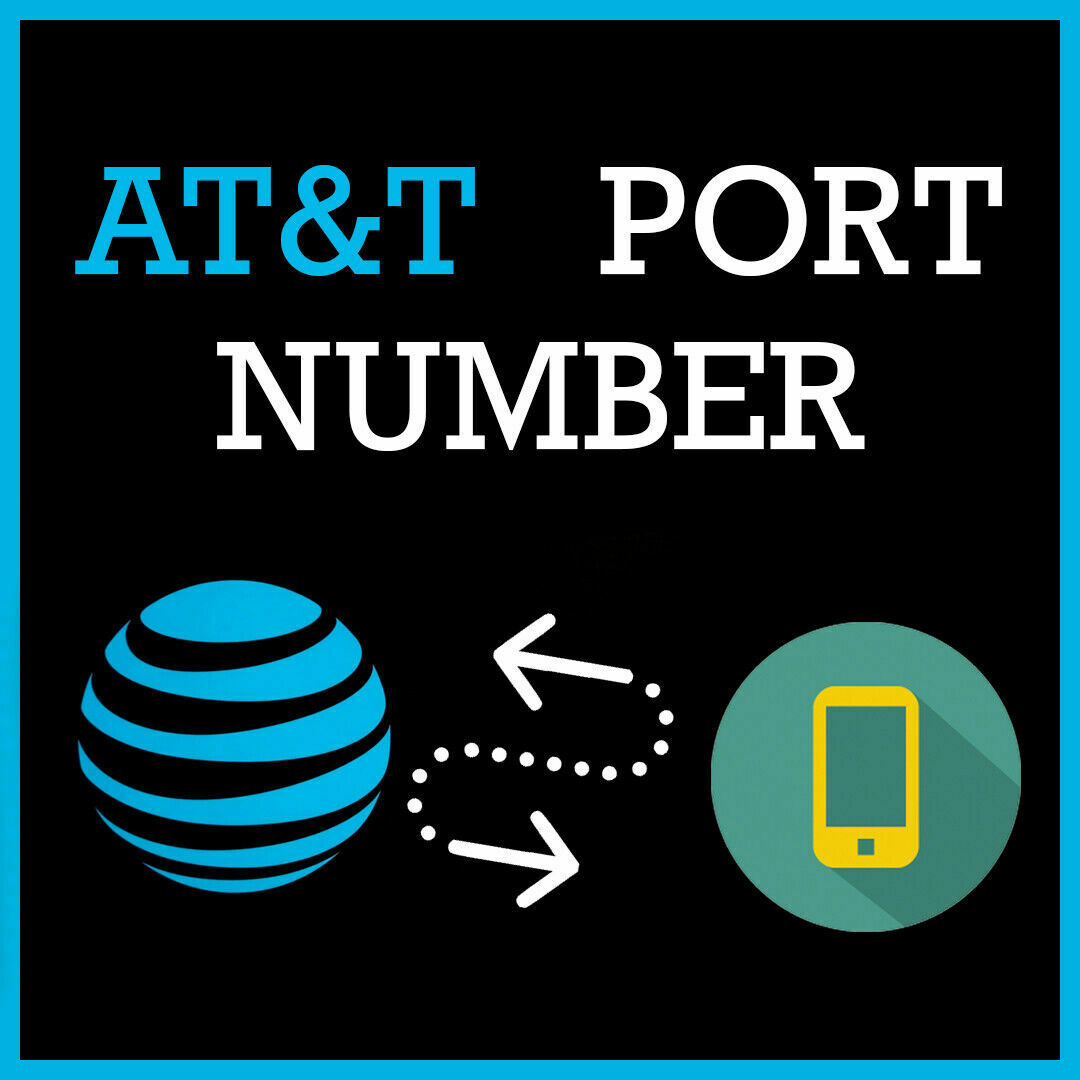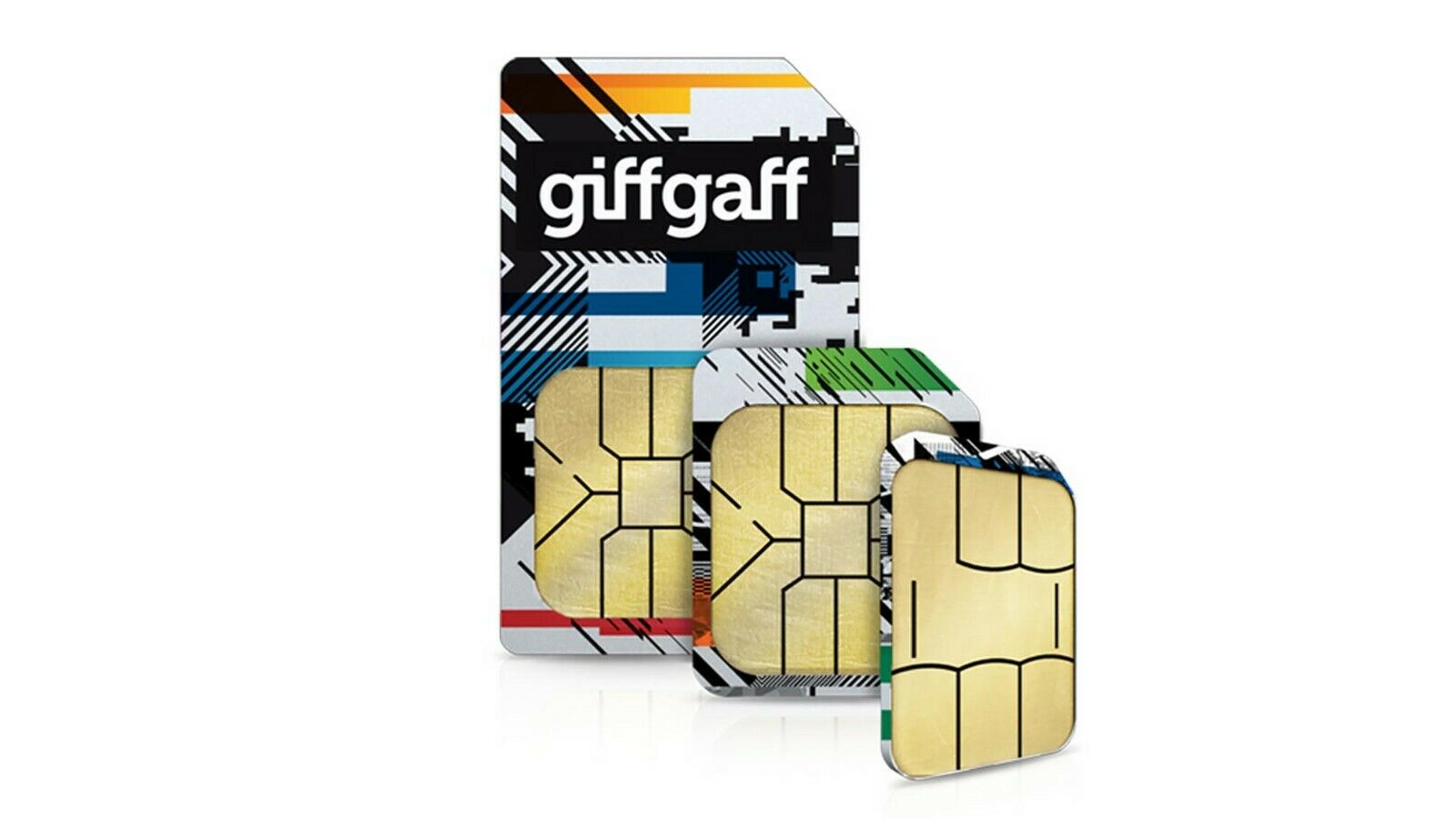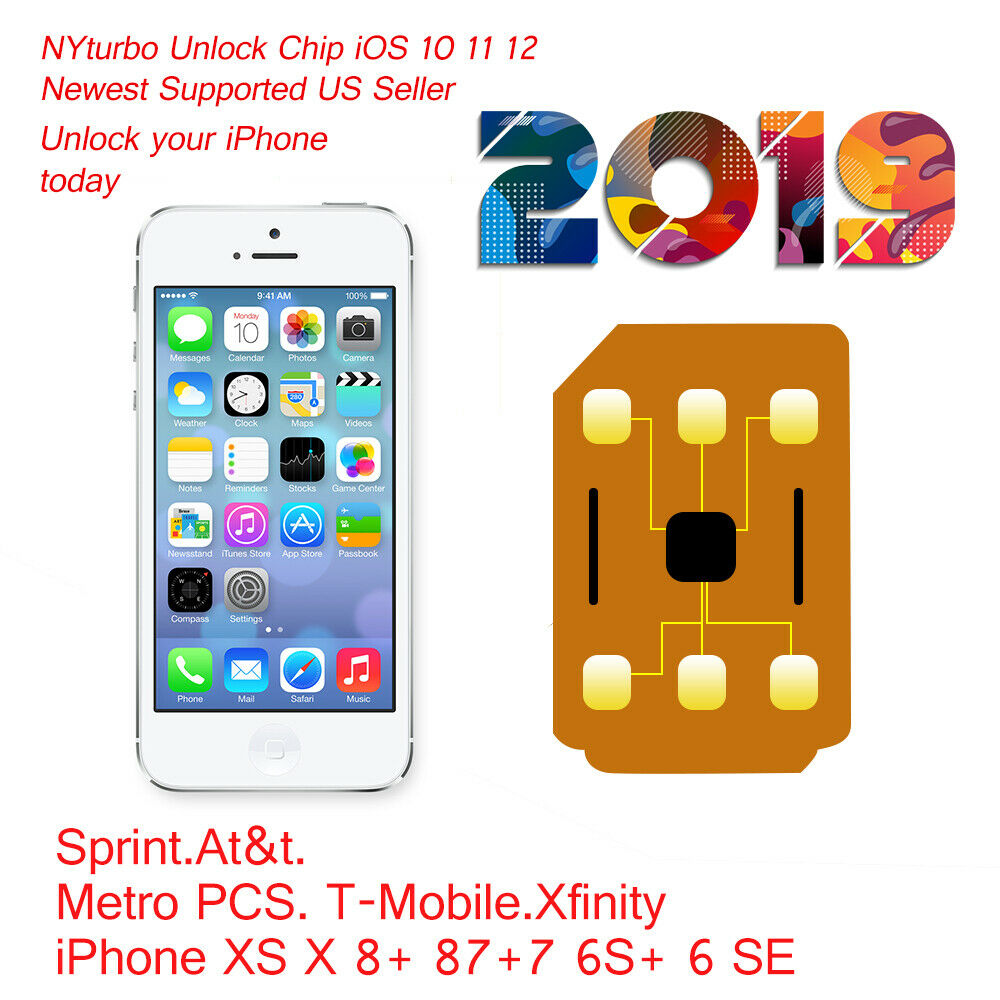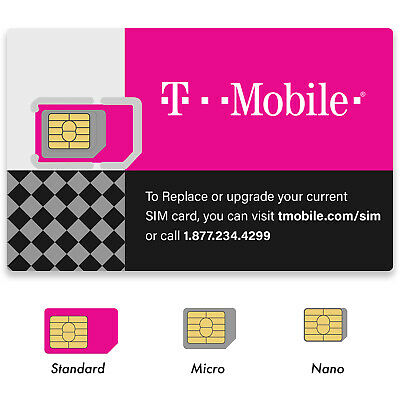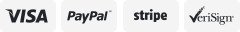-40%
Jaxtr Global SIM Card
$ 21.12
- Description
- Size Guide
Description
Jaxtr Global SIM CardThe Jaxtr Global SIM Card is a unique product for travelers worldwide, allowing them to make and receive calls, text and use data at local rates.
Key Product Features:
·
Works in over 200+ countries, pay as you go
·
airtime included (approx. 100 mins)
·
Call-through is USA, Canada, Mexico, UK & Europe with Call-back everywhere else (see pg. 4)
·
Call drop protection
·
Data ready for smart phones
·
Online customer portal to manage account and refill
·
24x7 Customer Support
Product Requirements
– in order for Jaxtr Mobile Global SIMs to work the best, the following is required:
·
Unlocked quad-band GSM phone
Using the Jaxtr Mobile Global SIM:
To use the Global SIM, first break the appropriate sized SIM from the card provided. Jaxtr Mobile supplies two sizes of SIMs:
·
Standard Size (works for most phones)
·
Micro SIM (works with iPhone4, 4S and other Android devices)
*Please note that Jaxtr Mobile does not currently supply Nano SIMs which are used in iPhone 5s.
Once inserted into the phone, please wait 2-3 minutes for the SIM to catch the mobile network. At this time, you may see “Requesting” come up multiple times on the device. Do not worry and DO NOT hit cancel if the option is presented.
The SIM should automatically connect to the network, for example in the US, the network may be ‘T-Mobile’ or ‘AT&T’. To receive the number assigned to the SIM, simply dial 1235# and hit ‘Send/Call’.
If the SIM is not connected to the mobile network, there may be an issue between the device and the SIM profile. See ‘Profile Switching’ section for Profile Switching instructions.
Profile Switching:
Jaxtr Mobile Global SIMs have multiple profiles that must be enabled depending on which country you are visiting. The following profiles need to be selected when in these countries:
·
US/MX/CA for USA, Mexico, Canada and Italy
·
UK for United Kingdom
·
World for everywhere else
These profiles can be found in the SIM Tool Kit (STK) menu. The location of the STK changes with each device. Most phones will be able to access
the Jaxtr Mobile STK by dialing #991 and then press ‘Send/Call’.
Once in the STK menu, you will see an option that says, “Select Profile”. Click that option. There you will see the profiles available (World, US/MX/CA, or UK). Where ever the asterisk (*) is next to, means that profile is selected. Make sure to select the appropriate profile based on which country you are in (shown above).
Call-Through vs. Call-Back Systems:
Jaxtr Global SIMs offer call-through systems in USA, Canada, Mexico, UK and Europe. A call-through system is exactly how we use a mobile phone: the dialer dials a number, hits send and then hears rings waiting for the recipient to pick up the call.
A call-back system works a little differently. When a dialer dials the number and hits send, the phone disconnects the call and the dialer is called back (instantly – a couple second lag) with the recipient on the line already. This is how Jaxtr Mobile Global SIMs work outside the listed call-through countries/regions.